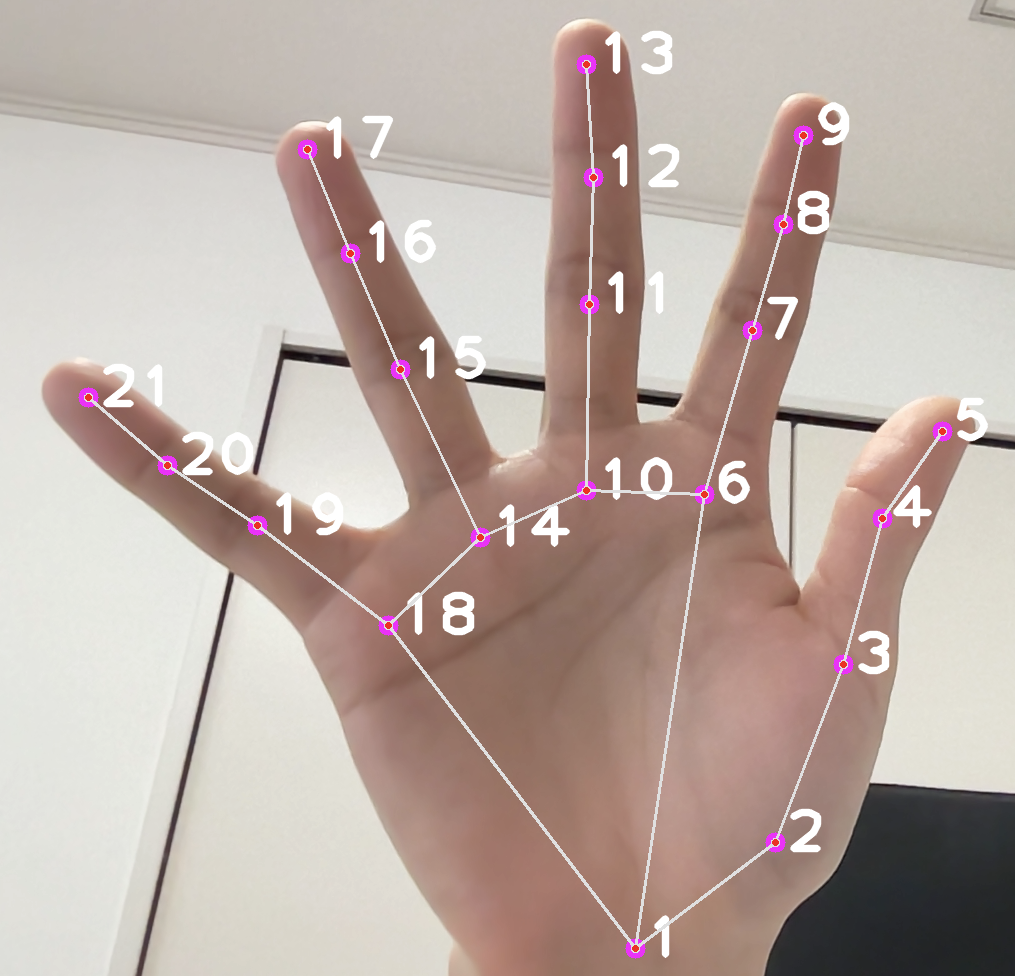
はじめに
pythonのライブラリにmediapipeという機械学習系の便利なライブラリがあります。存在は知っていて、触ってみたいなーと常々思っていたのですが、今回やっと重い腰を上げました!!
そもそもmedapipeとは?という紹介から、その中の一つ、手のポーズ推定を題材に挙げて、軽い手話の認識まで実装していこうと思います!!
mediapipeとは?
一言で言うと、googleが提供している機械学習詰め合わせセットです。クロスプラットフォームに対応しており、大体のOSで実装が可能という特徴があります。すごい。。
提供しているモデルは以下の12個です。デモ動画を見ると軒並み精度が高くてびっくりします。
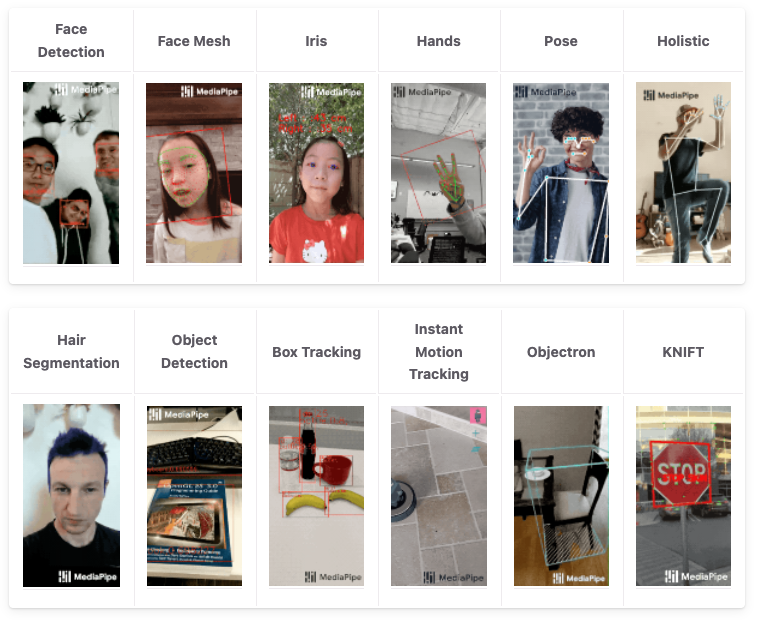
実装
冒頭でも述べているように、今回はこの中の Hands 手のポーズ推定モデルを使用していきます。
まずは、動作確認をしてみましょう!
pipでmediapipeをダウンロードして・・・
pip install mediapipe
pip install opencv-pythonimport cv2
import mediapipe as mp
import time
cap = cv2.VideoCapture(0)
mp_hands = mp.solutions.hands
hands = mp_hands.Hands()
mp_draw = mp.solutions.drawing_utils
while True:
_, img = cap.read()
imgRGB = cv2.cvtColor(img, cv2.COLOR_BGR2RGB)
results = hands.process(imgRGB)
if results.multi_hand_landmarks:
for hand_landmarks in results.multi_hand_landmarks:
for i, lm in enumerate(hand_landmarks.landmark):
height, width, channel = img.shape
cx, cy = int(lm.x * width), int(lm.y * height)
cv2.putText(img, str(i+1), (cx+10, cy+10), cv2.FONT_HERSHEY_PLAIN, 4, (255, 255, 255), 5, cv2.LINE_AA)
cv2.circle(img, (cx, cy), 10, (255, 0, 255), cv2.FILLED)
mp_draw.draw_landmarks(img, hand_landmarks, mp_hands.HAND_CONNECTIONS)
cv2.imshow("Image", img)
if cv2.waitKey(1) & 0xFF == ord('q'):
break実行結果がこちら!
かなり綺麗に手のポーズ情報を取得できていますね!!
また、z座標までしっかり推測できていて精度の高さに驚きました。
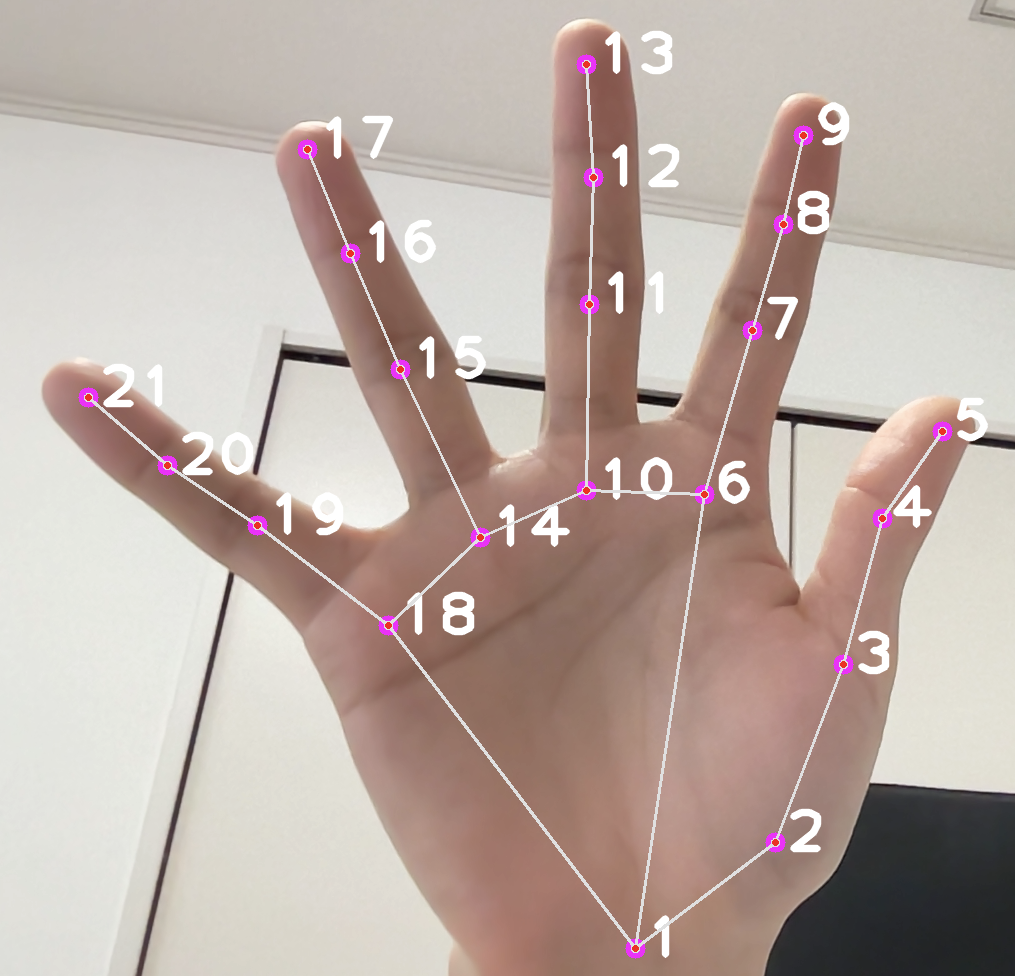
次に考えるのは認識させたい手話の登録ですね。
今回はシンプルに座標を記録しておき、絶対座標系に移動。続いて、各座標ごとのcos類似度を取得することでポーズを識別していこうと思います。
登録した座標と、現時点の座標同士でcos類似度を求め、その平均値を手全体の類似度としました。
def manual_cos(A, B):
dot = np.sum(A*B, axis=-1)
A_norm = np.linalg.norm(A, axis=-1)
B_norm = np.linalg.norm(B, axis=-1)
cos = dot / (A_norm*B_norm+1e-7)
return cos[1:].mean()次に、キーを押した時にハンドサインを保存できるようにしていきます。今回は s、d、f を押下した時のポーズ3種類を保存するようにしました。(以下コードはその一部)
if cv2.waitKey(1) & 0xFF == ord('s'):
saved_array = landmark2np(hand_landmarks)
start = time.time()
print('saved')
# ~~ 省略 ~~今回はcos類似度の平均値が99%以上の時に同一のポーズと判断しています。かなり近いポーズをしないといけないので、誤検出リスクは下がりますが、複雑なポーズをすると自分自身で再現できないという欠点が・・・。
それを踏まえても誤検出の方が嫌だったので、今回は強めの制約を与えています。
デモ動画↓↓
向きや角度まで全て合わせないと同じポーズと認識してくれませんが、かなり高い精度でsaveしたポーズを認識してくれていますね!!
コード
コード全体はこちらです!!
import cv2
import mediapipe as mp
import time
import numpy as np
from sklearn.metrics.pairwise import cosine_similarity
import time
def landmark2np(hand_landmarks):
li = []
for j in (hand_landmarks.landmark):
li.append([j.x, j.y, j.z])
return np.array(li) - li[0]
def manual_cos(A, B):
dot = np.sum(A*B, axis=-1)
A_norm = np.linalg.norm(A, axis=-1)
B_norm = np.linalg.norm(B, axis=-1)
cos = dot / (A_norm*B_norm+1e-7)
print(cos[1:].mean())
return cos[1:].mean()
cap = cv2.VideoCapture(0)
mp_hands = mp.solutions.hands
hands = mp_hands.Hands()
mp_draw = mp.solutions.drawing_utils
saved_array = [None, None, None]
start = -100
score = [0, 0, 0]
saved_no = 0
while True:
_, img = cap.read()
imgRGB = cv2.cvtColor(img, cv2.COLOR_BGR2RGB)
results = hands.process(imgRGB)
if results.multi_hand_landmarks:
for hand_landmarks in results.multi_hand_landmarks:
for i, lm in enumerate(hand_landmarks.landmark):
height, width, channel = img.shape
cx, cy = int(lm.x * width), int(lm.y * height)
cv2.putText(img, str(i+1), (cx+10, cy+10), cv2.FONT_HERSHEY_PLAIN, 4, (255, 255, 255), 5, cv2.LINE_AA)
cv2.circle(img, (cx, cy), 10, (255, 0, 255), cv2.FILLED)
mp_draw.draw_landmarks(img, hand_landmarks, mp_hands.HAND_CONNECTIONS)
if cv2.waitKey(1) & 0xFF == ord('s'):
saved_array[0] = landmark2np(hand_landmarks)
start = time.time()
saved_no = 1
print('no.1 saved')
if cv2.waitKey(1) & 0xFF == ord('d'):
saved_array[1] = landmark2np(hand_landmarks)
start = time.time()
saved_no = 2
print('no.2 saved')
if cv2.waitKey(1) & 0xFF == ord('f'):
saved_array[2] = landmark2np(hand_landmarks)
start = time.time()
saved_no = 3
print('no.3 saved')
# cos類似度でチェック
if saved_array[0] is not None:
now_array = landmark2np(hand_landmarks)
score[0] = manual_cos(saved_array[0], now_array)
if saved_array[1] is not None:
now_array = landmark2np(hand_landmarks)
score[1] = manual_cos(saved_array[1], now_array)
if saved_array[2] is not None:
now_array = landmark2np(hand_landmarks)
score[2] = manual_cos(saved_array[2], now_array)
# 3s 表示
if time.time() - start < 3:
cv2.putText(img, f'No.{saved_no} saved', (50, 100), cv2.FONT_HERSHEY_SIMPLEX, 3.0, (255, 255, 255), thickness=2)
elif score[0] > 0.99:
cv2.putText(img, 'no.1 pose', (50, 100), cv2.FONT_HERSHEY_SIMPLEX, 3.0, (255, 0, 255), thickness=2)
elif score[1] > 0.99:
cv2.putText(img, 'no.2 pose', (50, 100), cv2.FONT_HERSHEY_SIMPLEX, 3.0, (255, 0, 255), thickness=2)
elif score[2] > 0.99:
cv2.putText(img, 'no.3 pose', (50, 100), cv2.FONT_HERSHEY_SIMPLEX, 3.0, (255, 0, 255), thickness=2)
cv2.imshow("Image", img)
if cv2.waitKey(1) & 0xFF == ord('q'):
breakおわりに
今回はハンドサインを認識して同じポーズを取ったかどうかという実装を行いました。静止画的な識別でしたが、加速度などの時間変化量を考慮に入れれば、止まった状態だけでなく、手を振り下ろす動作で確認したりなども実装できそうですね!
また。今回のデモは片手のみでの動作を前提として作成しています。。。そのため、両手が映る場合はコードを書き換えて使用してみてください!







